Enable browser clocking
The “Time clock” page should be the first page you see when you log in. If you do not see this page, you may have “Enable browser clocking” disabled in your general settings, or you may not be assigned the “employee” role.
To edit user permissions, read our help article: https://www.clockspot.com/support/articles/how-to-manage-user-roles-and-permissions/
Clock in/out
You should see two options when you sign in – “Start shift” and “start job”. To clock in for the day, click “Start shift”. To directly clock into a specific job, click “start job”. This is the same thing as clicking “Start shift” then immediately clicking “Start job”.
Jobs
Jobs are a way to track what employees worked on, whether that be a specific task, project, client, location, etc. A shift can have multiple jobs, and all jobs belong to a specific shift. Learn more about jobs here:
https://www.clockspot.com/support/articles/how-to-add-edit-delete-jobs/
Shift report
Employees also have the option to write a shift report, which is a way to document what they did during their shift. You can then see this report next to their clock time on the Timesheet page.
Geolocation tracking
If you are unable to clock in, and all you see is “Finding your location…”, it may be because you haven’t allowed your browser to track your current location. Read our help article on how to enable geolocation tracking:
https://www.clockspot.com/support/articles/how-to-enable-geolocation-tracking/

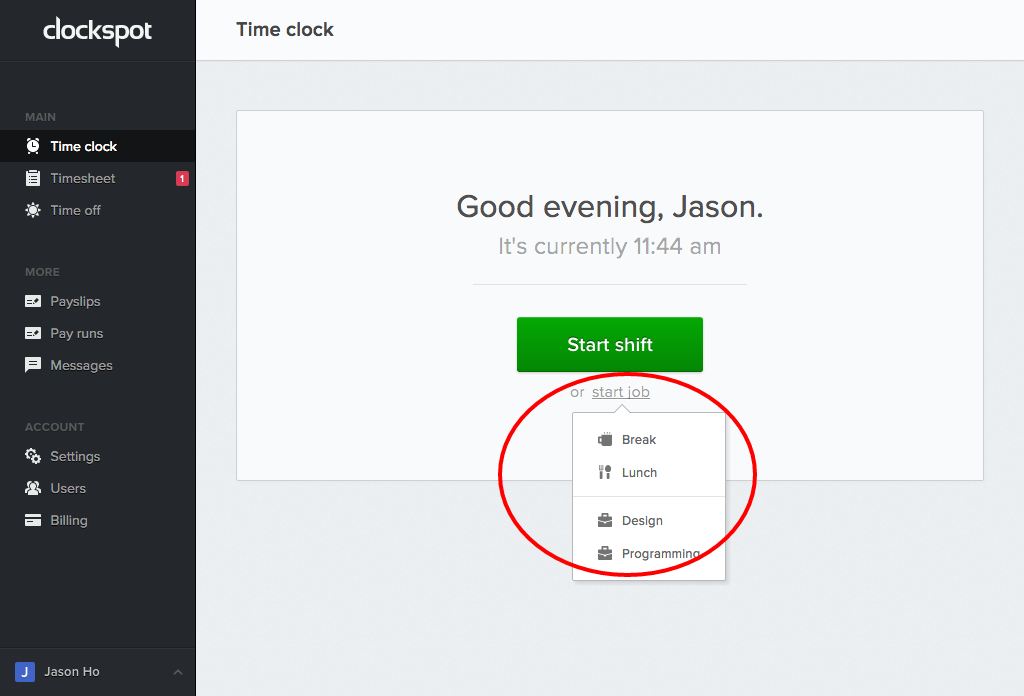

Leave A Comment?