To edit your own profile information, click on your name at the bottom left corner of the main menu, then go to “My profile”:
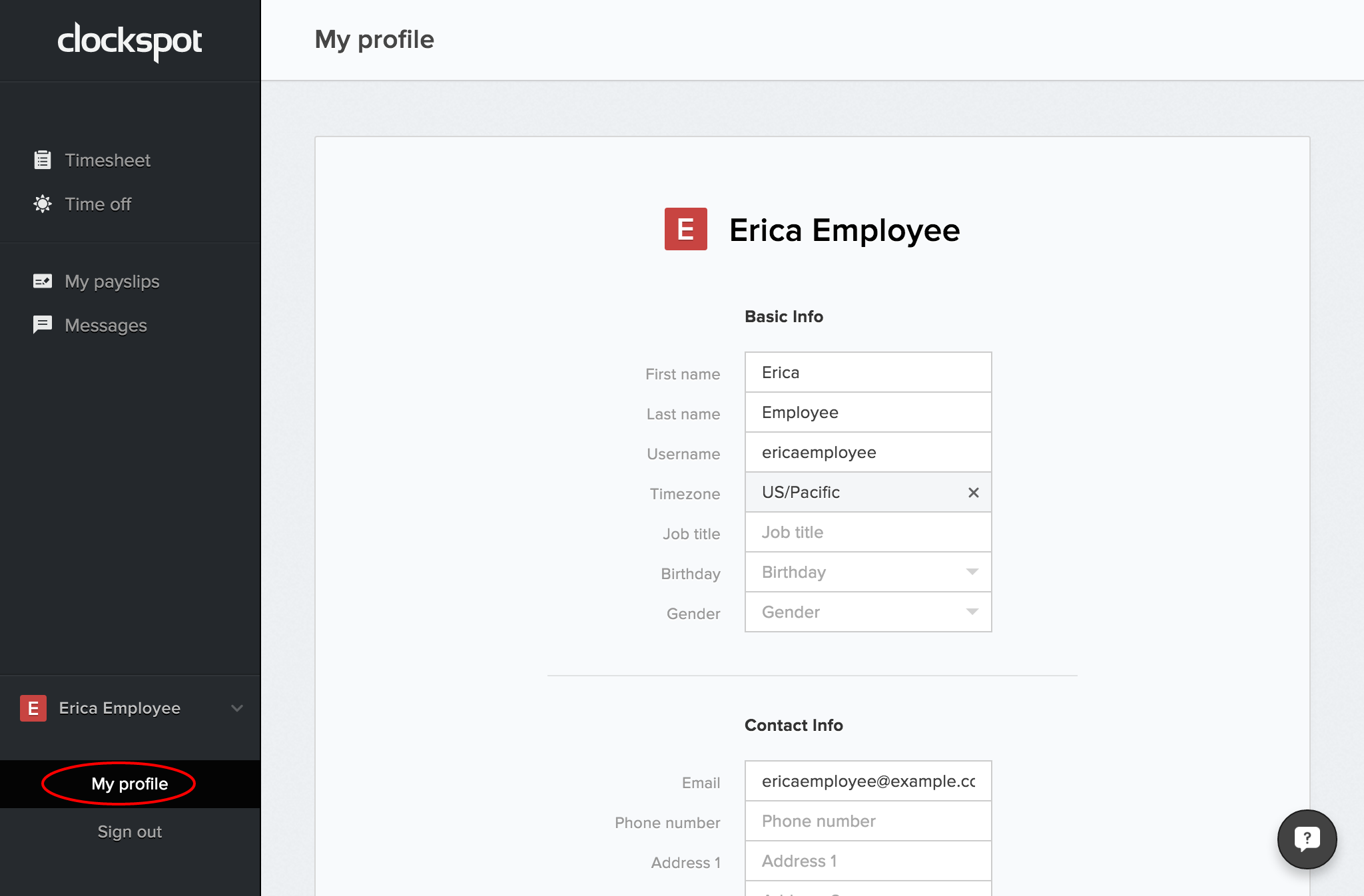
This is where you can edit information such as:
- Your login information, such as your username, email, and password
- Your contact information, such as phone number and address
- Timezone
- Profile picture
- Change passwords and PIN numbers.


Leave A Comment?