If you are currently on a trial, and would like to activate your account, all you need to do is go to Billing > My subscription, click “Activate my account”, and enter your credit card information:
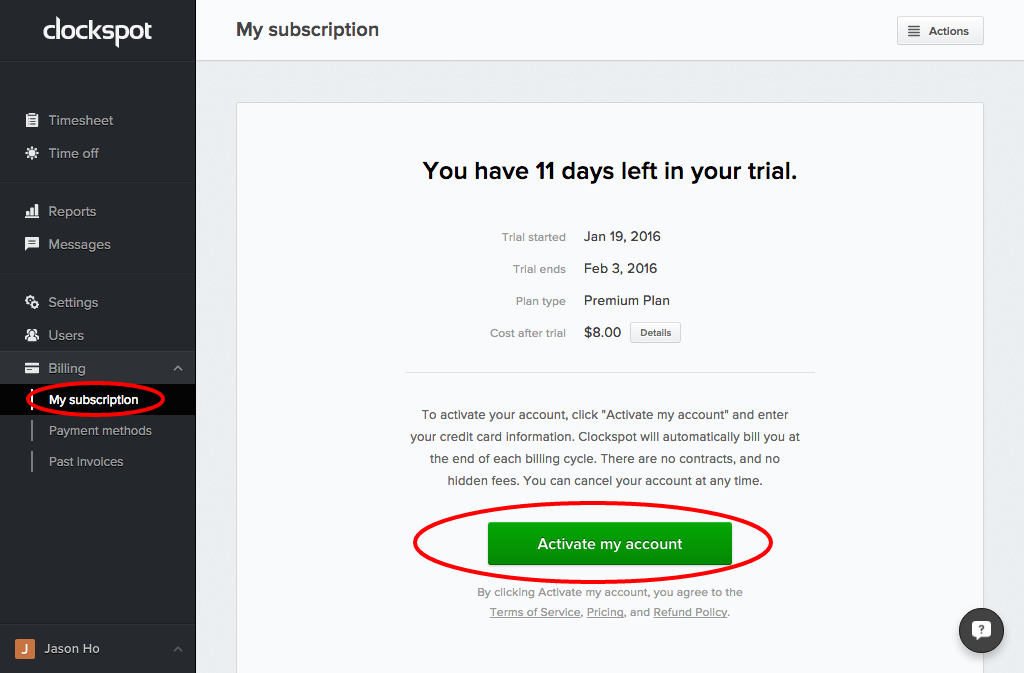
Feel free to enter this information at any time before your trial is up – we will only charge the card after the trial date is over.
Invoice details
You can preview your cost, and all details associated with it, by clicking the “Details” button beside “Cost after trial”.
Change plans
If you’d like to change your plan before activating, you can click “Actions” then choose “Change plan”.
Deleting / editing credit cards
If you need to delete or edit the credit card you have on file with us, go to Billing > Payment methods, then click on your card and a bottom menu will pop up with more options.
Canceling your account
We bill month to month with no long-term contracts, so you can cancel at any time, no questions asked. Just go to Billing > My subscription, click “Actions”, then select “Cancel my account”.
https://www.clockspot.com/support/articles/how-to-cancel-your-account/


Leave A Comment?